With Raising cats and funny animals on the computer-Pet collection on Desktop, with lovely actions right on the desktop will help people Using the computer has minutes to relax after minutes of stressful and tiring work.
Besides, it also makes the computer more lovely and not as dry as people think. Below will provide some application software collecting pets on Desktop for you to use.
1- Bird on Desktop - Funny birds on desktop
If you are a lover of funny and playful young birds, you can use Birds on Desktop software,

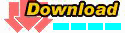
After downloading, extracting and activating the bird on desktop.exe file, a colorful bird will immediately appear, hovering around the screen. You can click on the bird and drag it to any position you want.
Sometimes, after flying, this bird will land on the open windows on the screen, with the actions of flying, hunting... like a real bird.
You can double-click the bird on desktop.exe file as many times as possible to have more birds appear on the desktop, making the screen more vibrant and beautiful.
To turn off these birds, click on the software's icon in the system tray, select the second option (below).
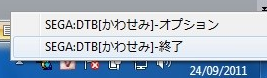
2- My Cat Desktop - Felix - The sneaky cat on the screen
In case you are a cat lover, then with a cat named Felix appearing on the screen, his adorable mischief will surely make you feel more relaxed and comfortable after stressful working minutes. .

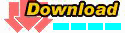
After downloading, activate the felix.exe file to use immediately without installation. Immediately, Felix the cat will appear and walk around on the Windows toolbar as if it were his home! You can also use the mouse to drag and move the cat to any position on the screen that you like.
Felix will have many naughty games like a real cat, such as "playing" the fish tank, watching TV, playing with wool... It feels like you are raising a cat right on your desktop.
To exit the software, simply close the program on the toolbar as usual.
3- My Cat Desktop - Myfelix Desktop - Add a cute cat
Adding a half MyFelix cat to this collection will make your screen more vivid and have a wide selection of your favorite pets on the desktop.

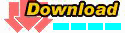
After downloading - activate the file (This software is installed in the computer.) select I agree from the interface that appears, then click on Start Felix. Immediately, a cat will appear on the screen, simultaneously The software's icon will also be collapsed to the system tray. In the next use, you just need to click on the icon of the software on the desktop.
Following that, a control panel of the cat's functions appears on the screen.
- From the control panel, select Sleep to put the cat to sleep. After pressing Sleep, you can choose how long the cat sleeps.
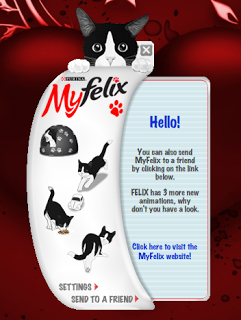
To wake up the cat, you just need to press the cage where the cat is sleeping.
- Click the Play item on the control panel to play interesting games with the cat.
For example, with the game "Car chase", you will have to use the mouse to move the toy car, so that Felix the cat cannot catch it. Or with the game “Mouse hunt”, the cat will chase the mouse pointer on the screen…
Click the Stop Playing button in the lower right corner if you do not want to continue the game.
- In case you want to feed the cat, click "Feed" on the control panel of the software, then select the type of food you want to feed Felix.
- If you want Felix the cat to stay away to focus on work, just click on the "See you later!" on the software interface. To recall this cat, press the “Come back Felix!” button again.
By default, Felix the cat will be obscured by other software windows and you can only see this cat on the desktop. In case you want the cat to always be present on the screen, you select the Settings item from the software interface, tick the "Always on top" item, the cat will always be displayed, walking and doing funny actions. on the screen.
In particular, you can click on the cat, drag and drop to any position on the screen. In case you drop the cat on top of an open window, Felix will lie down and play with that window frame.
4- Scmpoo - Lovely sheep
In case you like fancy cartoon-style pets with funny actions, then Scmpoo sheep will make you happy.

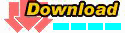
After downloading, extract and activate the scmpoo.exe file for immediate use without having to install .
The scmpoo sheep will appear and walk around on the screen. You can double-click multiple times to appear as many sheep. These sheep will perform many funny actions such as jumping on each other, blinking, or rolling around the screen…
To exit the software, simply double-click each sheep and click Remove.
5- Ants The funny black ants run around.

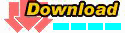
After downloading, click on the file to decompress, then click on 12-Ants.exe to open the program's window. There are many options for you to choose from, when you are satisfied, click OK.
To turn off this application, open the program's window again and click The End.
6- Boogerman

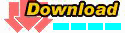
Install this application on your computer as usual. Click on the application's icon on the screen to activate .
When you want to quit this application, just right-click the application's icon on the Start bar and select Close.
Besides, it also makes the computer more lovely and not as dry as people think. Below will provide some application software collecting pets on Desktop for you to use.
1- Bird on Desktop - Funny birds on desktop
If you are a lover of funny and playful young birds, you can use Birds on Desktop software,

Backup link
After downloading, extracting and activating the bird on desktop.exe file, a colorful bird will immediately appear, hovering around the screen. You can click on the bird and drag it to any position you want.
Sometimes, after flying, this bird will land on the open windows on the screen, with the actions of flying, hunting... like a real bird.
You can double-click the bird on desktop.exe file as many times as possible to have more birds appear on the desktop, making the screen more vibrant and beautiful.
To turn off these birds, click on the software's icon in the system tray, select the second option (below).
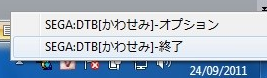
2- My Cat Desktop - Felix - The sneaky cat on the screen
In case you are a cat lover, then with a cat named Felix appearing on the screen, his adorable mischief will surely make you feel more relaxed and comfortable after stressful working minutes. .

Backup link
After downloading, activate the felix.exe file to use immediately without installation. Immediately, Felix the cat will appear and walk around on the Windows toolbar as if it were his home! You can also use the mouse to drag and move the cat to any position on the screen that you like.
Felix will have many naughty games like a real cat, such as "playing" the fish tank, watching TV, playing with wool... It feels like you are raising a cat right on your desktop.
To exit the software, simply close the program on the toolbar as usual.
3- My Cat Desktop - Myfelix Desktop - Add a cute cat
Adding a half MyFelix cat to this collection will make your screen more vivid and have a wide selection of your favorite pets on the desktop.

Backup link
After downloading - activate the file (This software is installed in the computer.) select I agree from the interface that appears, then click on Start Felix. Immediately, a cat will appear on the screen, simultaneously The software's icon will also be collapsed to the system tray. In the next use, you just need to click on the icon of the software on the desktop.
Following that, a control panel of the cat's functions appears on the screen.
- From the control panel, select Sleep to put the cat to sleep. After pressing Sleep, you can choose how long the cat sleeps.
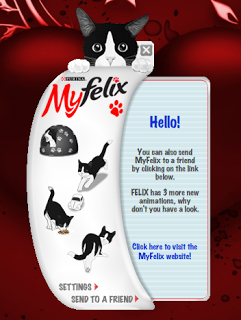
To wake up the cat, you just need to press the cage where the cat is sleeping.
- Click the Play item on the control panel to play interesting games with the cat.
For example, with the game "Car chase", you will have to use the mouse to move the toy car, so that Felix the cat cannot catch it. Or with the game “Mouse hunt”, the cat will chase the mouse pointer on the screen…
Click the Stop Playing button in the lower right corner if you do not want to continue the game.
- In case you want to feed the cat, click "Feed" on the control panel of the software, then select the type of food you want to feed Felix.
- If you want Felix the cat to stay away to focus on work, just click on the "See you later!" on the software interface. To recall this cat, press the “Come back Felix!” button again.
By default, Felix the cat will be obscured by other software windows and you can only see this cat on the desktop. In case you want the cat to always be present on the screen, you select the Settings item from the software interface, tick the "Always on top" item, the cat will always be displayed, walking and doing funny actions. on the screen.
In particular, you can click on the cat, drag and drop to any position on the screen. In case you drop the cat on top of an open window, Felix will lie down and play with that window frame.
4- Scmpoo - Lovely sheep
In case you like fancy cartoon-style pets with funny actions, then Scmpoo sheep will make you happy.

Backup link
After downloading, extract and activate the scmpoo.exe file for immediate use without having to install .
The scmpoo sheep will appear and walk around on the screen. You can double-click multiple times to appear as many sheep. These sheep will perform many funny actions such as jumping on each other, blinking, or rolling around the screen…
To exit the software, simply double-click each sheep and click Remove.
5- Ants The funny black ants run around.

Backup link
After downloading, click on the file to decompress, then click on 12-Ants.exe to open the program's window. There are many options for you to choose from, when you are satisfied, click OK.
To turn off this application, open the program's window again and click The End.
6- Boogerman

Backup link
Install this application on your computer as usual. Click on the application's icon on the screen to activate .
When you want to quit this application, just right-click the application's icon on the Start bar and select Close.
Tags:
Relax

